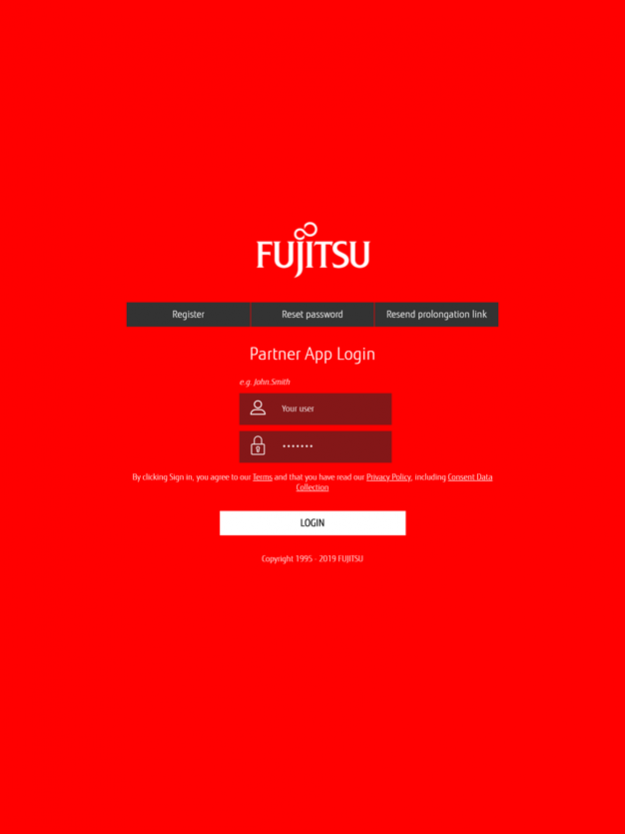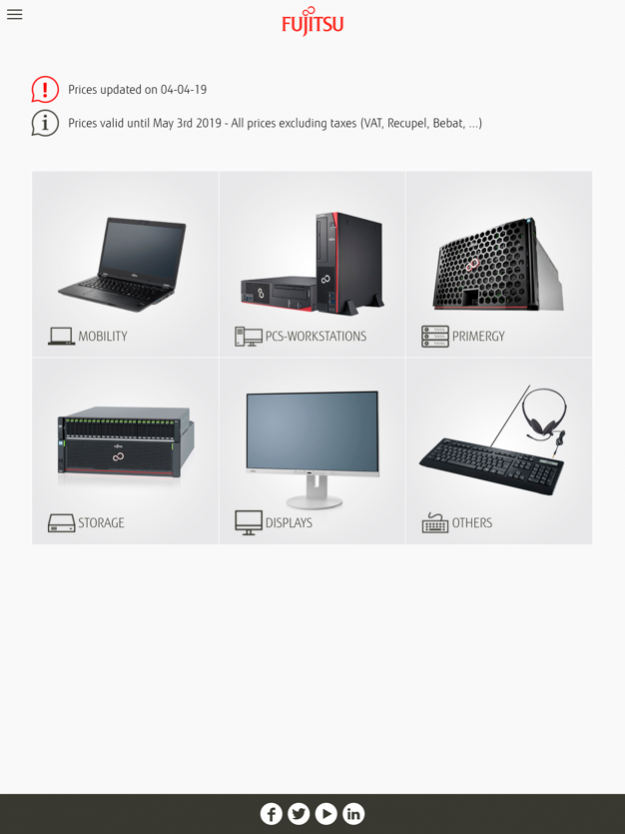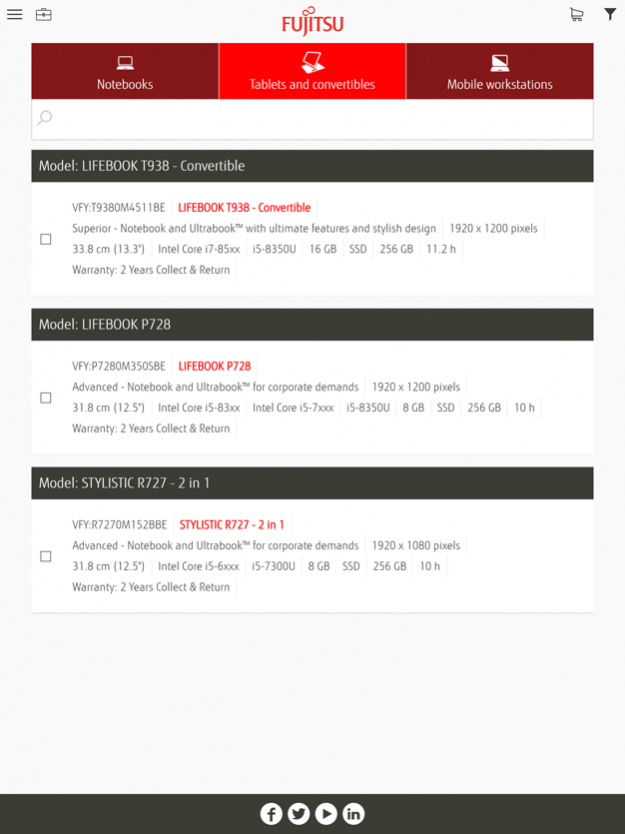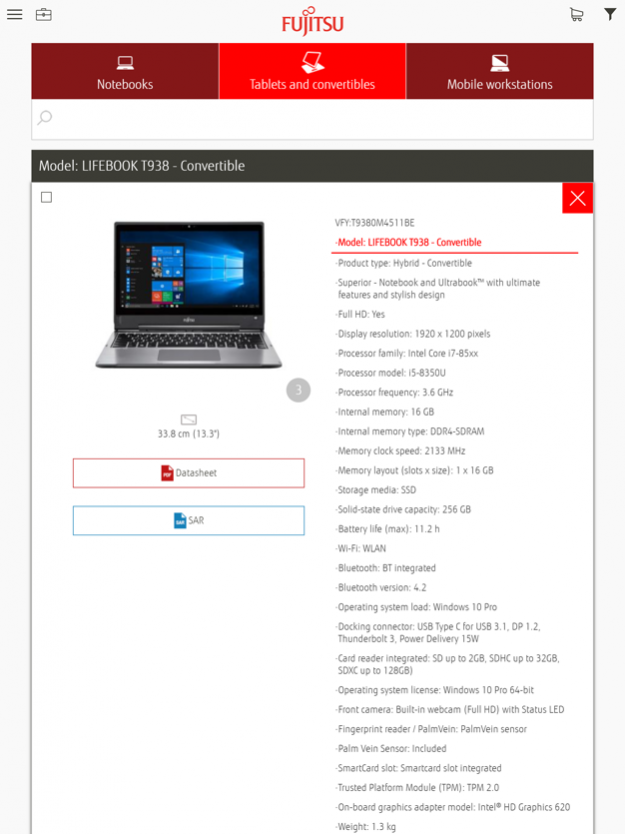Fujitsu Partner App 2.0.2
Free Version
Publisher Description
Fujitsu Partner APP helps partners power up their business “on the go” being at just one click distance to the daily business information necessary. It offers unbeaten speed in sales process and the right support in winning opportunities, with features like:
- Catalogue showing Stock availability at distribution and product descriptions
- Promotions section containing availability of current promotions associated with products.
- Proposal carts module that offers possibility to generate baskets and send it directly to a Distributor or via email for quick checkout
- Partnership part with information about SELECT Partner Program in a nutshell and quick access to the business tools
- Downloads module containing product documentation available and additional relevant information
- Portfolio section that facilitates access to additional product pages easily
Main advantages in using Fujitsu Partner App:
- Agility in the sales process: a drastic reduction in the times required to obtain this information. Fast access to monthly price book.
- Access to up to date information: an exponential improvement in the quality of commercial information.
- Wherever and whenever you want: with this tool you will be able to access most of the information from any location and at any time, with or without an Internet connection.
Oct 7, 2020 Version 2.0.2
Optimized performance and communication system.
About Fujitsu Partner App
Fujitsu Partner App is a free app for iOS published in the Office Suites & Tools list of apps, part of Business.
The company that develops Fujitsu Partner App is FUJITSU TECHNOLOGY SOLUTIONS S.A.. The latest version released by its developer is 2.0.2.
To install Fujitsu Partner App on your iOS device, just click the green Continue To App button above to start the installation process. The app is listed on our website since 2020-10-07 and was downloaded 4 times. We have already checked if the download link is safe, however for your own protection we recommend that you scan the downloaded app with your antivirus. Your antivirus may detect the Fujitsu Partner App as malware if the download link is broken.
How to install Fujitsu Partner App on your iOS device:
- Click on the Continue To App button on our website. This will redirect you to the App Store.
- Once the Fujitsu Partner App is shown in the iTunes listing of your iOS device, you can start its download and installation. Tap on the GET button to the right of the app to start downloading it.
- If you are not logged-in the iOS appstore app, you'll be prompted for your your Apple ID and/or password.
- After Fujitsu Partner App is downloaded, you'll see an INSTALL button to the right. Tap on it to start the actual installation of the iOS app.
- Once installation is finished you can tap on the OPEN button to start it. Its icon will also be added to your device home screen.